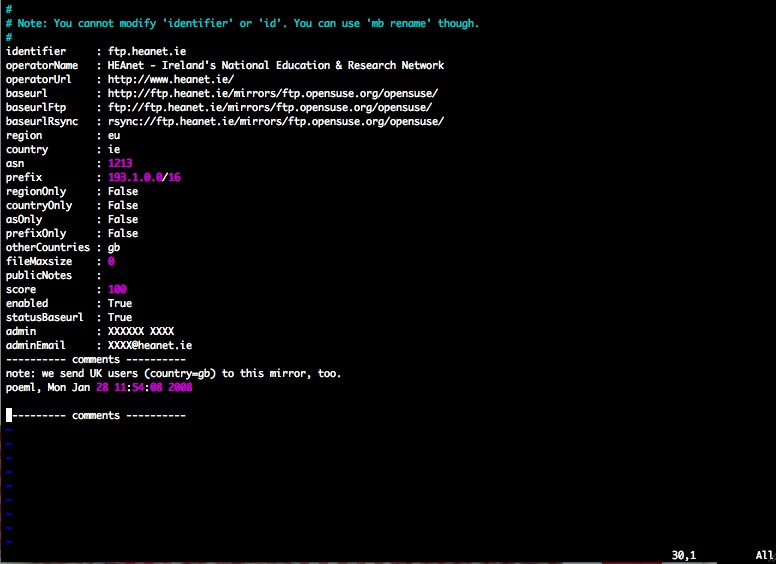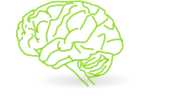Screenshots
How do you make screenshots of a network service? Difficult! Because MirrorBrain works in the background, only system administrators can normally see it. Let's try nevertheless:
Click the images for full size.
The screenshot below shows a list of mirrors as generated specific for a client, and valid for the file in question:
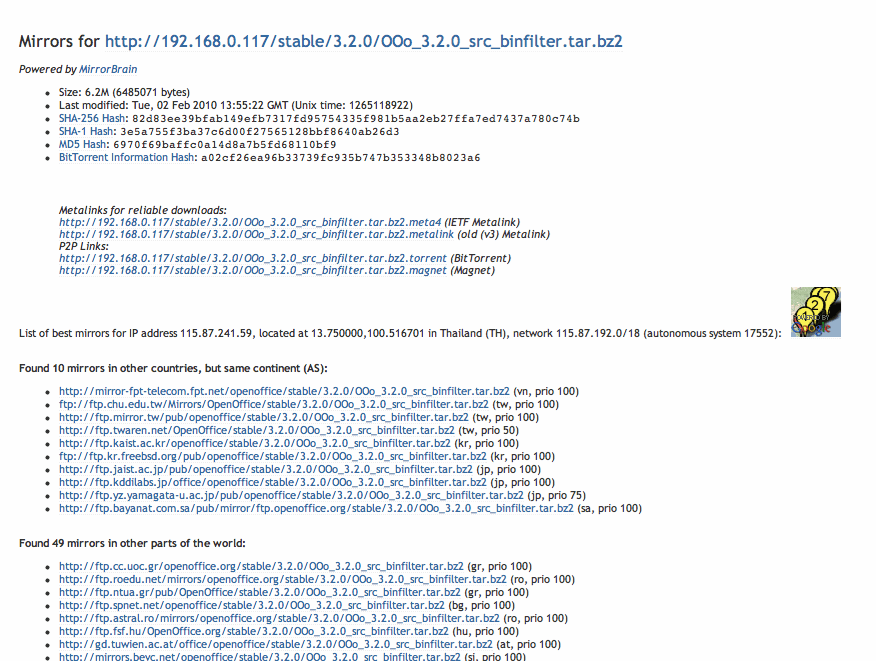
Clicking on the map link, a map like the following may be generated for the user. Her/his location is marked, and mirrors numbered according to their priority:
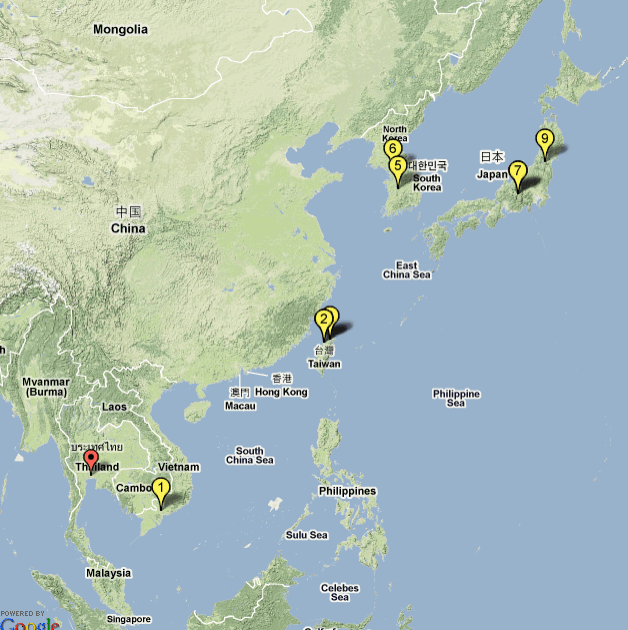
Technically, the following is what a "plain redirect" to a mirror looks like:
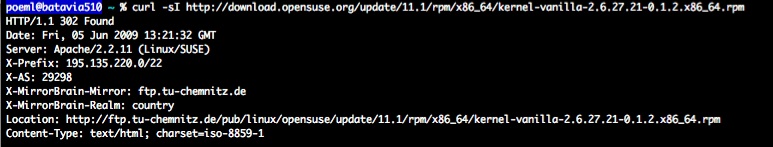
The server can send along useful metadata in the HTTP response headers, like alternate download sources and cryptographic hashes (RFC 6249 Metalink/HTTP). Here's an example:
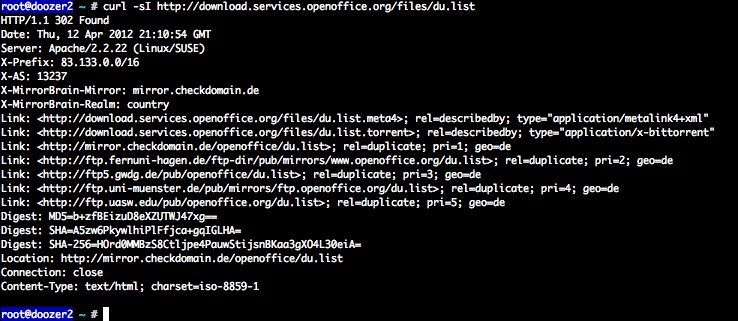
Courtesy of Adrian Reber from Esslingen University of Applied Sciences, there is an illustrative screenshot that visualizes the efficacy of mirror selection. The world map shows accesses to their openSUSE mirror by country (live view). In openSUSE's MirrorBrain configuration, this mirror is set up to receive German, Danish, Polish, and Indian requests. The background is that India has bad connectivity to neighbouring countries, but good connection to German and US mirrors. Therefore, a few German and US mirrors were configured to serve India. The screenshot of the world map demonstrates this for the mirror of the Esslingen University of Applied Sciences. Note that if a mirror in India becomes available, it would automatically be preferred, and the other mirrors become fallback mirrors.
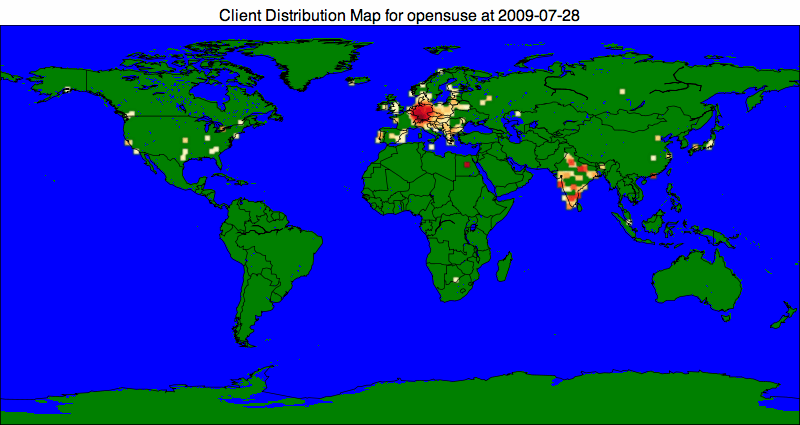
Next, a console log showing how the server replies with a metalink. The client and server can negotiate this transparently, which we imitate by using cURL here. Also note the segment-wise hashes contained in the metalink, which allow the client to verify transfered contend already while in transit.
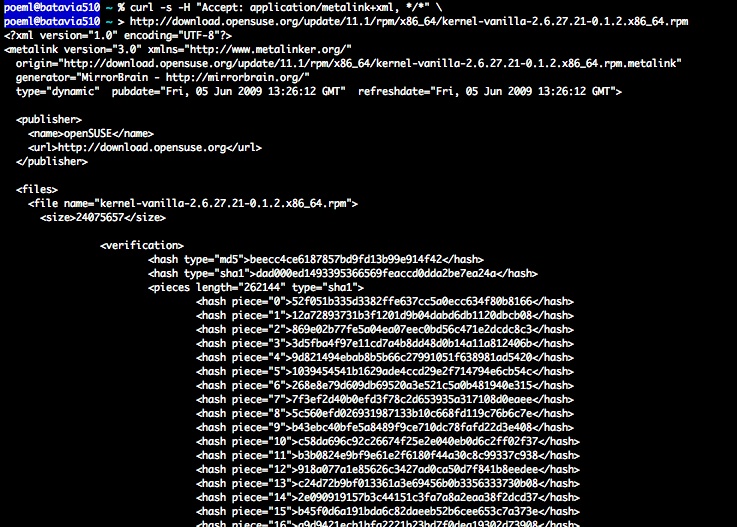
The following mirror list is generated live, per client and per file:
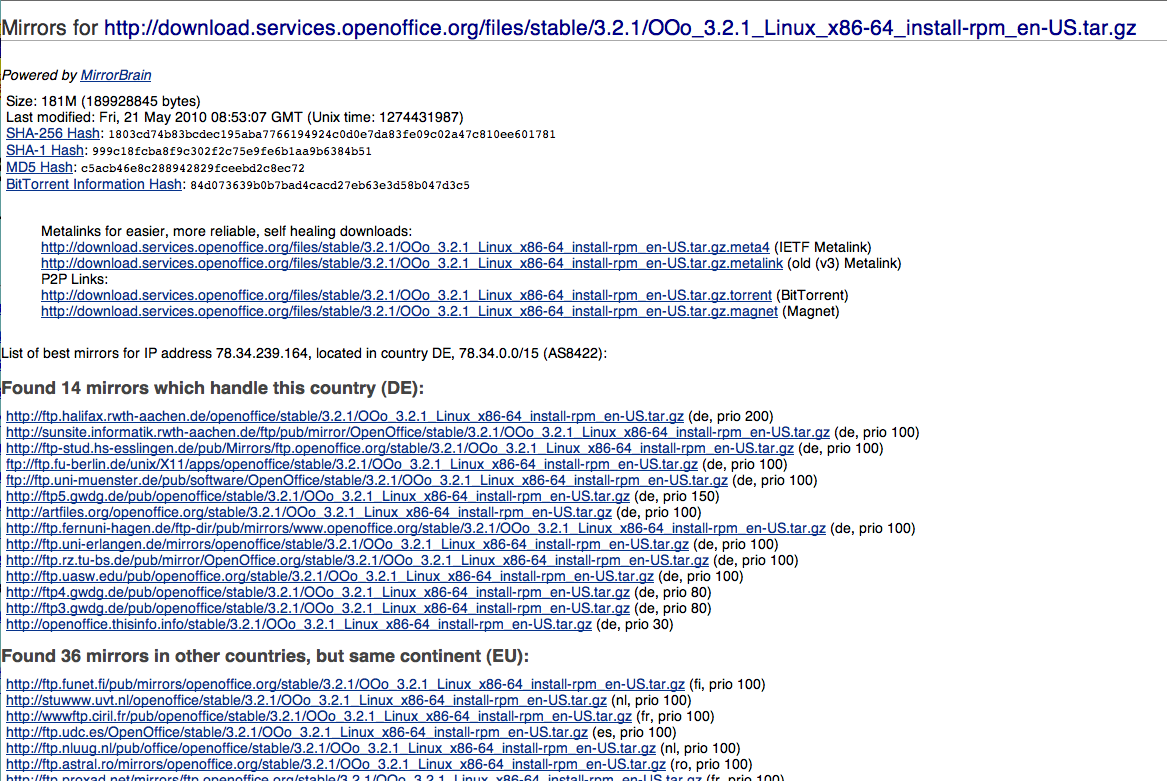
Autogenerated list of all mirrors hosting a selected subtree of a file tree:
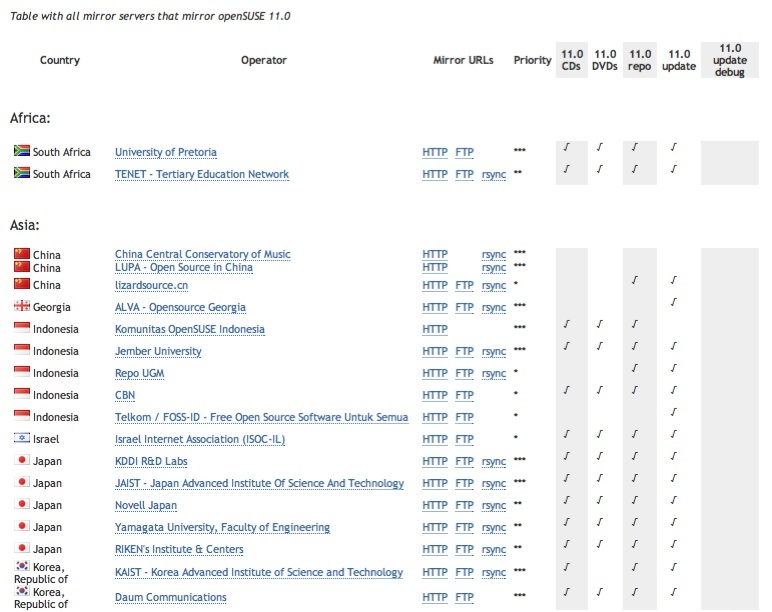
A mirror's metadata being edited with the mb edit commandline tool. It opens the data in the editor of your choice: